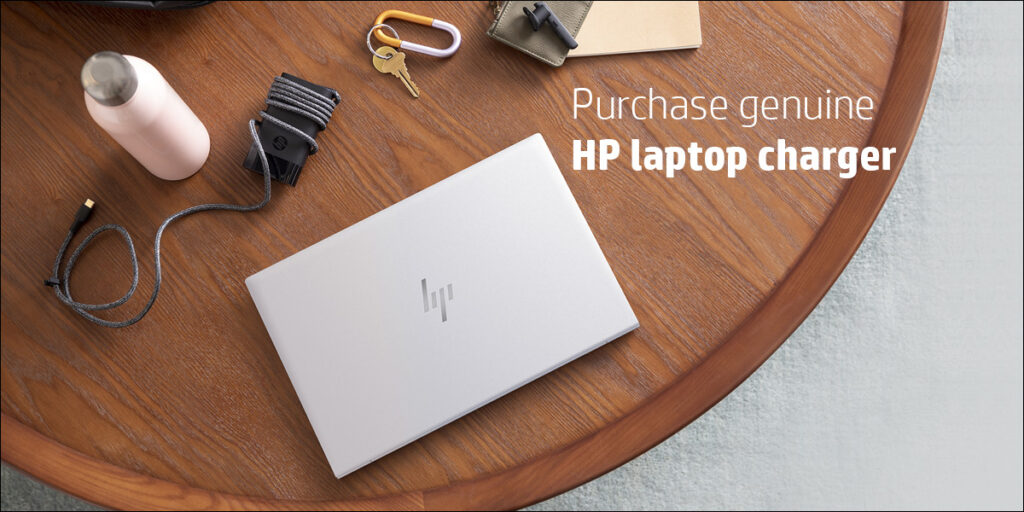
In case of any mishaps with the laptop charger, you will be required to change it. In such scenarios, it is crucial to opt for only authentic chargers for your laptops. It is highly recommended that end-users utilize only genuine OEM chargers. Incompatible voltage levels or barrel plug will end up frying the laptop. Micropoint Computers is the best place to purchase HP laptop charger in Mumbai.
Users are often discouraged from using the universal power suppliers with the adjustment knobs for voltage output as they are quite unreliable. In order to avoid accidents involving the chargers, users should ensure that:
- Always disconnect the power from the device by removing the power cord from the AC wall outlet initially and then removing the power cord from the laptop.
- Gather the power cord loosely in a bundle while packing it away for transport or storage. Always form the figure 8 pattern when bundling it. This prevents unintentional breaks in wires and avoids tangles.
- It is critical to ensure that the AC adapter plug is fully inserted in the DC connector.
Improper bundling can break the internal copper wires that may result in short-circuiting both the power adapter and internal power supply. It may behave as a fire hazard and also electrocute anyone who touches it.
Users should mandatorily remove the charger when moving the device from one place to another. A sudden forceful pull of the charger could possibly break the connectors. It is important that the charger is plugged into an AC outlet that is grounded and easily accessible. Never disable the charger grounding pin, as it is an important safety measure.
With proper care and use, the charger can be used to recharge the battery and provide power for operations for an extended time period.
