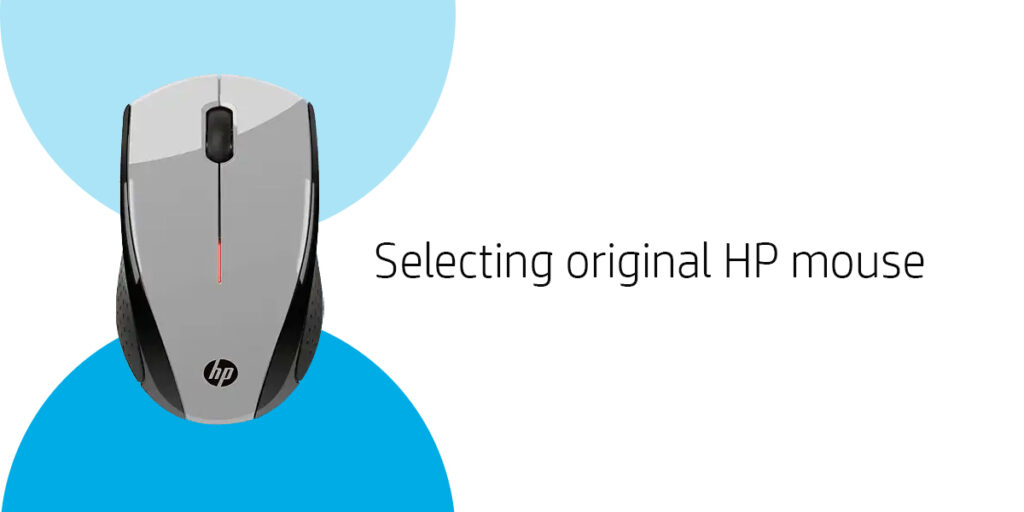
Selecting the right mouse is vital for better productivity. Even the traditional mouse is capable of delivering point, click, and scroll capacities, but an updated mouse can improve your complete computing experience. Users can buy original HP mouse online at Micropoint Computers.
If the selected mouse is too small or big for your hand, it can lead to increased fatigue or unnecessary strain that makes working on the computer for long hours unbearable. There are certain key features to be considered when selecting a mouse:
- Size and ergonomics
- Wired or wireless mouse
- Responsiveness
Size and ergonomics are generally measured via the metrics of palm grip, tip or finger grip, and claw grip. The palm grip is the most widespread practice where the entire hand rests on the mouse in a relaxed manner. These devices are traditionally longer, with a dramatic back arch and wider. It is designed for a high level of hand support.
Claw grip is more popular in the gamer community; the hand is arched with fewer contact points with the mouse surface. These devices are shorter, and the back arch slope is less. It provides faster gliding and more control with repeated rapid movements.
Tip grip is the rarest handgrip with the least contact points. Only the fingertips touch the mouse surface. These devices are very light and have a flat back arch. This grip is meant for speed during fast gaming maneuvers.
Deciding on the wired or wireless device is dependent on the needs, and each has its set of pros and cons.
Responsiveness is an essential factor that impacts your productivity. Speed and precision are of high priority, especially for the gaming community.
