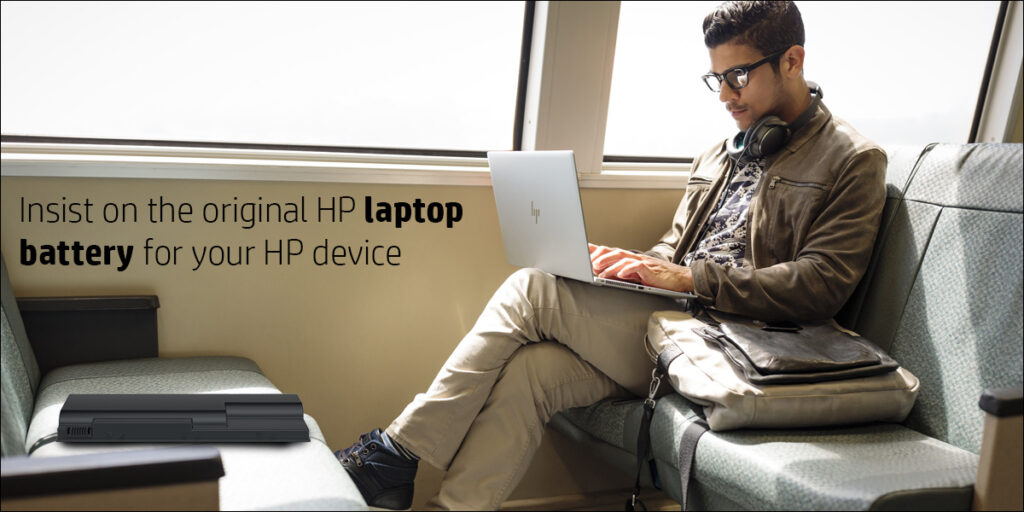
If the business requires your employees to be constantly on the move, they will be benefitted from using a hard-use laptop like those from HP. Over time with long-term wear and tear of the device, it will require maintenance in the form of repair or adjustment. To accelerate the repair process and quickly locate the necessary spare parts, the manufacturer may need your device’s model number. It is preferable to use original laptop parts, especially the battery, to maintain your device’s long-life. You can buy original HP laptop battery in Mumbai at Micropoint Computers Pvt. Ltd. (MPCL).
The use of spurious or duplicate batteries will result in the need for frequent change of batteries and issues in the laptop’s functioning. The device may even crash due to voltage disturbance, overload, etc. The original HP batteries are equipped to handle fluctuations in electricity, and the duplicate ones might not be. You can check the battery’s model number by the following methods:
- Checking the underside of the laptop
- Below the bottom casing of the laptop
- System information
- inside the battery compartment
- By calling HP support assistant
Other important parameters to be checked when searching for a replacement battery are:
- Checking the shape of the current battery
- Check the connection
- Check the battery model name
- Check the battery part number
- Check the voltage number
When searching for the model number, it is advised to turn off the laptop, unplug it and it on a level space to avoid any accidents when turning it upside-down to locate the number. If you are unable to locate the number, take the laptop to an authorized dealer like Micropoint Computers and have the shop assistant identify the model.
