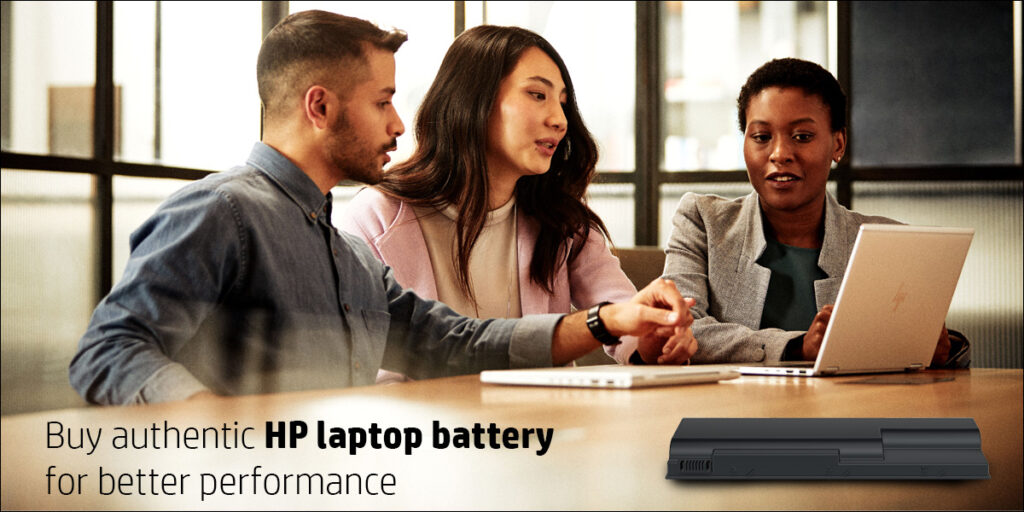
HP laptops are built for hard-core use, especially in the business segments. A laptop battery‘s capacity and performance naturally reduces over time. Another major factor for the change in the battery capacity is due to daily use. As the battery life deteriorates, it is important to change the battery with an authentic HP battery replacement. Both enterprises and end-users can buy HP laptop battery in Mumbai at Micropoint Computers Pvt. Ltd.
It is important to maintain the battery life with few steps to ensure long-life and save on frequent changes:
- Avoid leaving the battery at high-level of charge in a high-temperature environment for a long time
- Ensure proper ventilation of laptops, especially when using them for longer time periods
- Settings like display resolutions, display brightness, processor speed, Windows Power Plan, etc., have a significant impact on battery life
Additionally, users are advised to avoid discharging the laptop battery below the recommended low-voltage level. It has the potential to physically impact and damage the battery and making it unusable after that.
If you own a business laptop, maintaining the battery life becomes even easier with the Battery Health Manager. There are a number of settings in this functionality that help improve the battery performance and longevity. The Battery Health Manager section will have a dropdown list with the following options:
- Maximize my battery health
- Let HP manage my battery charging
- Maximize my battery duration
The user can select the appropriate option based on their level of utilization.
Best practices for battery care include:
- Never crush, disassemble, or puncture the battery
- Never short the external contacts of the battery
- Always store the battery 80 – 90% charge between 68°F and 77°F
Check the battery every three months to avoid any issues
